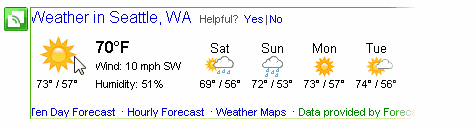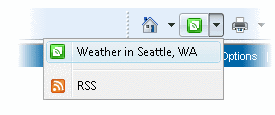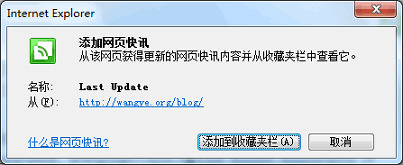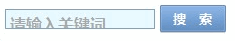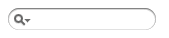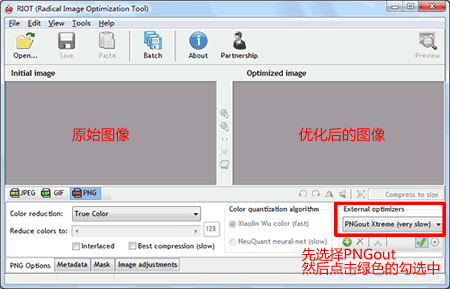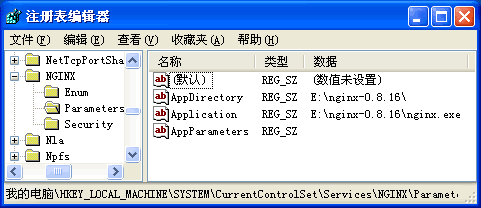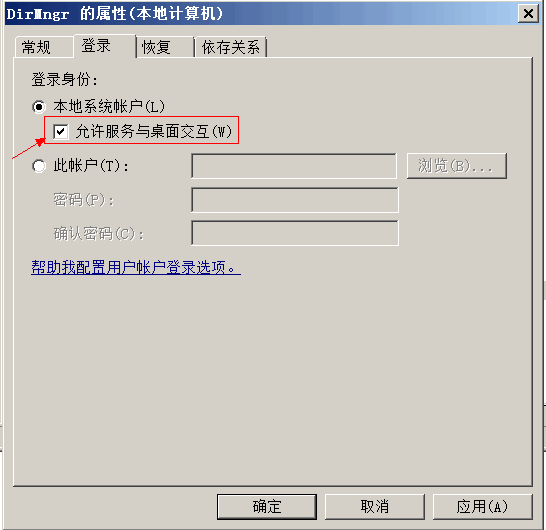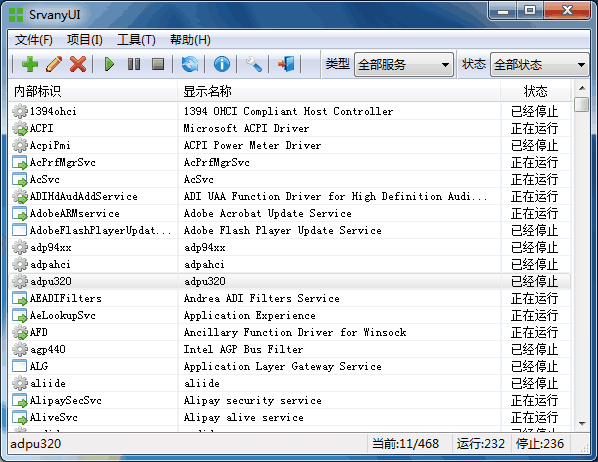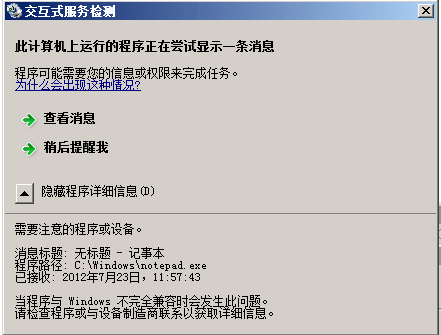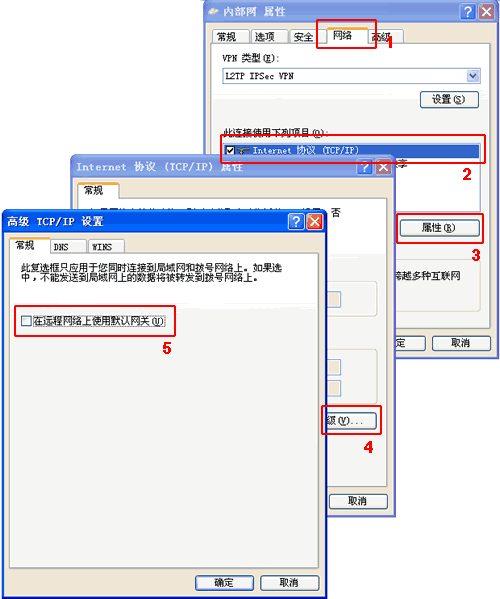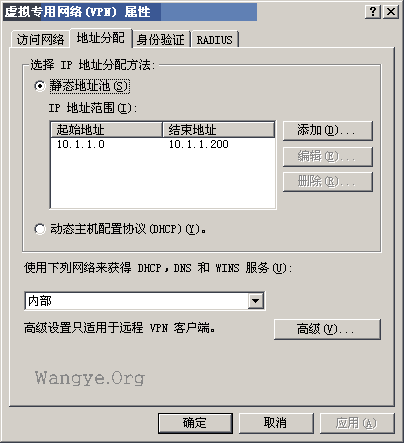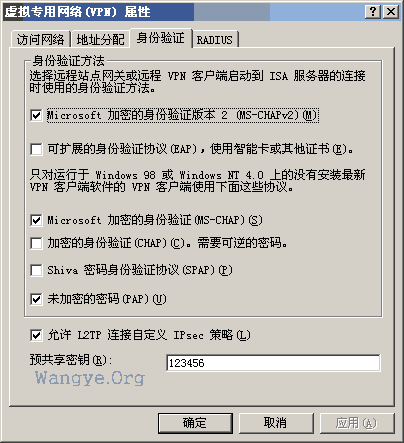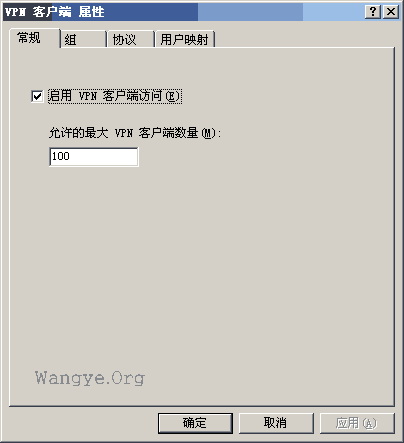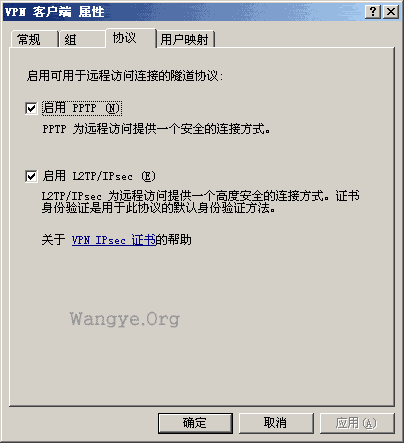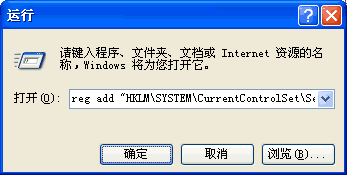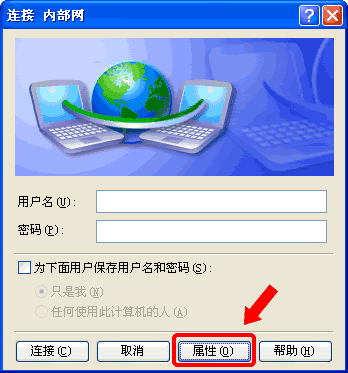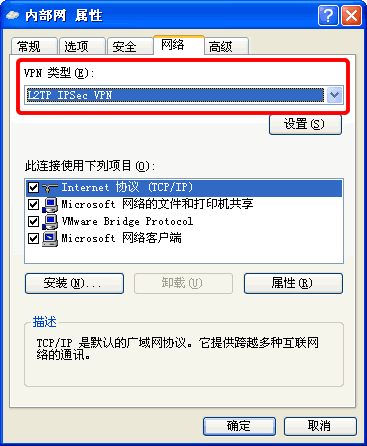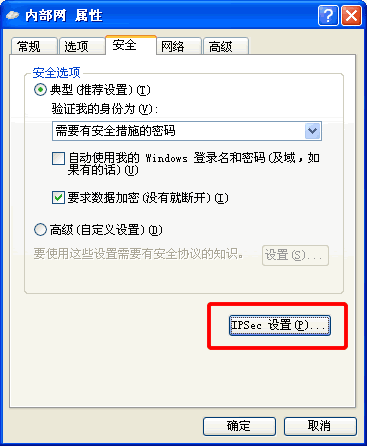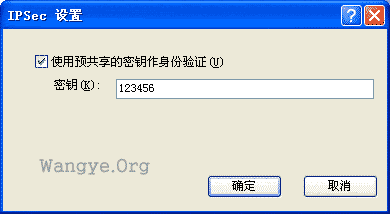基本的算法思想就是首先获得文件夹下的文件集合,然后枚举文件,然后再获得文件夹下子文件夹的集合,然后递归枚举,实际操作时为了更好的模块化,使用了回调函数,如果找到文件就自动交给指定函数处理,我们约定函数的格式如下:
FUNCTION(FileSystemObject, FileObject, Parameter) RETURN AS BOOL
首先第一个参数是FileSystemObject,就是将创建好的Scripting.FileSystemObject对象传入函数让我们加以利用。
其次第二个参数是FileObject,也就是枚举出的单独文件对象,我们可以通过这个对象获得文件一系列的属性和方法。
最后一个参数是Parameter,是在调用枚举时传入的参数,没有特殊需要可以忽略。
返回值,如果返回TRUE则中止枚举,否则将继续枚举直到枚举结束。
VBScript实现如下。
Class FileOperation
Private AxFile
Private Sub Class_Initialize()
Set AxFile = WSH.CreateObject("Scripting.FileSystemObject")
End Sub
Private Sub Class_Terminate()
Set AxFile = Nothing
End Sub
Private Function GetSubFolders(strFolder)
If AxFile.FolderExists(strFolder) Then
Dim oFolders
Set oFolders = AxFile.GetFolder(strFolder)
Set GetSubFolders = oFolders.SubFolders
Set oFolders = Nothing
Else
Set GetSubFolders = Nothing
End If
End Function
Private Function GetSubFiles(strFolder)
If AxFile.FolderExists(strFolder) Then
Dim oFolders
Set oFolders = AxFile.GetFolder(strFolder)
Set GetSubFiles = oFolders.Files
Set oFolders = Nothing
Else
Set GetSubFiles = Null
End If
End Function
Public Function EnumFiles(strFolder, fCallBackName, Param)
EnumFiles = True
If Not AxFile.FolderExists(strFolder) Then
EnumFiles = False
Exit Function
End If
Dim fCallBack
Dim SubFiles, SubFile, SubFolders, SubFolder
Set fCallBack = GetRef(fCallBackName)
Set SubFiles = GetSubFiles(strFolder)
For Each SubFile In SubFiles
If fCallBack(AxFile, SubFile, Param) Then Exit For
Next
Set SubFiles = Nothing
Set SubFolders = GetSubFolders(strFolder)
For Each SubFolder In SubFolders
Call EnumFiles(AxFile.GetAbsolutePathName(SubFolder), _
fCallBackName, Param)
Next
Set SubFolders = Nothing
Set fCallBack = Nothing
End Function
End Class
貌似VBScript没有函数指针的概念,在查阅了脚本手册后找到GetRef函数,用以根据字符串格式的函数名获取函数的引用,虽然看上去比较别扭,但是还是可以实现函数指针这个功能的。
JavaScript/JScript实现如下。
function FileOperation() {
this.self = WSH.CreateObject("Scripting.FileSystemObject");
this.getSubFolders = function(fdr) {
if (!this.self.FolderExists(fdr))
return null;
return (this.self.GetFolder(fdr).SubFolders);
}
this.getSubFiles = function(fdr) {
if (!this.self.FolderExists(fdr))
return null;
return (this.self.GetFolder(fdr).Files);
}
this.enumFiles = function(fdr, callback, param) {
if (!this.self.FolderExists(fdr))
return false;
var SubFiles = new Enumerator(this.getSubFiles(fdr));
for (; !SubFiles.atEnd(); SubFiles.moveNext())
{
if (callback(this.self, SubFiles.item(), param))
return true;
}
var SubFolders = new Enumerator(this.getSubFolders(fdr));
for (; !SubFolders.atEnd(); SubFolders.moveNext()) {
this.enumFiles(
this.self.GetAbsolutePathName(SubFolders.item()),
callback, param);
}
return true;
}
}
JavaScript/JScript的将函数名作为变量传入很方便的实现了函数指针的功能,在这点上JavaScript/JScript的灵活性还是略胜一筹的,不过其foreach功能就没有VBScript那么好用了。
2012年3月21日更新
对VBScript类做了修改,增加了文件夹枚举搜索,增加递归开关,并且为了保证调用灵活,修改了回调原型函数。
' Author : wangye
' http://wangye.org
Class FileOperation
Private AxFile
Private Sub Class_Initialize()
Set AxFile = WSH.CreateObject("Scripting.FileSystemObject")
End Sub
Private Sub Class_Terminate()
Set AxFile = Nothing
End Sub
Private Function GetSubFolders(strFolder)
If AxFile.FolderExists(strFolder) Then
Dim oFolders
Set oFolders = AxFile.GetFolder(strFolder)
Set GetSubFolders = oFolders.SubFolders
Set oFolders = Nothing
Else
Set GetSubFolders = Nothing
End If
End Function
Private Function GetSubFiles(strFolder)
If AxFile.FolderExists(strFolder) Then
Dim oFolders
Set oFolders = AxFile.GetFolder(strFolder)
Set GetSubFiles = oFolders.Files
Set oFolders = Nothing
Else
Set GetSubFiles = Null
End If
End Function
' EnumFiles 枚举指定文件夹文件
'
' 回调函数原型为 CallBack(self, fso, file, param)
' self Class FileOperation实例化对象
' fso Scripting.FileSystemObject对象
' file 枚举到的文件对象
' param 传递给回调函数的参数(如果需要)
'
' strFolder 要枚举的文件所在的文件夹
' fCallBackName 列出的每个文件所调用的回调函数名称
' Recursion 是否递归搜索
' Param 传递给回调函数的参数(如果需要)
Public Function EnumFiles(strFolder, fCallBackName, Recursion, Param)
EnumFiles = True
If Not AxFile.FolderExists(strFolder) Then
EnumFiles = False
Exit Function
End If
Dim fCallBack
Dim SubFiles, SubFile, SubFolders, SubFolder
Set fCallBack = GetRef(fCallBackName)
If TypeName(strFolder) = "Folder" Then
Set SubFiles = strFolder.Files
Else
Set SubFiles = GetSubFiles(strFolder)
End If
For Each SubFile In SubFiles
If fCallBack(Me, AxFile, SubFile, Param) Then Exit For
Next
Set SubFiles = Nothing
If Recursion Then
Set SubFolders = GetSubFolders(strFolder)
For Each SubFolder In SubFolders
Call EnumFiles(AxFile.GetAbsolutePathName(SubFolder), _
fCallBackName, Recursion, Param)
Next
Set SubFolders = Nothing
End If
Set fCallBack = Nothing
End Function
' EnumFolders 枚举指定文件夹
'
' 回调函数原型为 CallBack(self, fso, folder, param)
' self Class FileOperation实例化对象
' fso Scripting.FileSystemObject对象
' folder 枚举到的文件夹对象
' param 传递给回调函数的参数(如果需要)
'
' strFolder 要枚举的文件夹所在的文件夹
' fCallBackName 列出的每个文件夹所调用的回调函数名称
' Recursion 是否递归搜索
' Param 传递给回调函数的参数(如果需要)
Public Function EnumFolders(strFolder, fCallBackName, Recursion, Param)
EnumFolders = True
If Not AxFile.FolderExists(strFolder) Then
EnumFolders = False
Exit Function
End If
Dim fCallBack
Dim SubFolders, SubFolder, ChildFolders, ChildFolder
Set fCallBack = GetRef(fCallBackName)
Set SubFolders = GetSubFolders(strFolder)
For Each SubFolder In SubFolders
If fCallBack(Me, AxFile, SubFolder, Param) Then Exit For
If Recursion Then
Set ChildFolders = SubFolder.SubFolders
For Each ChildFolder In ChildFolders
If fCallBack(Me, AxFile, ChildFolder, Param) Then Exit For
Call EnumFolders(AxFile.GetAbsolutePathName(ChildFolder), _
fCallBackName, Recursion, Param)
Next
Set ChildFolders = Nothing
End If
Next
Set SubFolders = Nothing
Set fCallBack = Nothing
End Function
End Class
' Example:
' Function ParseFiles(self, fso, file, param)
' WSH.Echo file.Name & " at " & fso.GetAbsolutePathName(file)
' End Function
' Dim fp
' Set fp = New FileOperation
' fp.EnumFiles "C:\", "ParseFiles", True, Null
' Set fp = Nothing